It's 2016. I think just about every single one of us has digital clutter, correct? Hundreds (or thousands!) of pictures and videos on our phones and even more saved to memory cards, computers and goodness knows where else! It can be incredibly overwhelming and until about a year ago, my photo organization was non-existent. The wake-up call came for me while working on photobooks and realizing how much longer the process took simply because I couldn't find the photos I wanted at the time I wanted them.
I knew I needed a system in place going forward. I didn't want my computer to just become a pit of endless photos that never saw the light of day again. My system is basic, but once I got it in place my life got a lot easier, honest. A lot of people have asked me how I go about the organization as well as the creating of photobooks so I'm happy to share today!
I knew I needed a system in place going forward. I didn't want my computer to just become a pit of endless photos that never saw the light of day again. My system is basic, but once I got it in place my life got a lot easier, honest. A lot of people have asked me how I go about the organization as well as the creating of photobooks so I'm happy to share today!
The steps I take now to keep digital photos organized:
-Regularly upload your camera's card/phone photos.
I was guilty of having multiple SD cards laying around and would use whichever one I saw first in one of my 2 cameras. That made finding anything a huge pain in the butt. I try to keep a designated memory card with each camera now and save the other ones for back-up/emergencies. Don't let your photos sit around on memory cards forever either, upload them and proceed to the next steps!
-Cull the photos immediately upon uploading.
Culling your photos basically means getting rid of the crappy ones. You upload over 200 photos from Christmas... go through them all. Right now! You don't need 27 photos of your tree's lights and chances are only a handful of the pictures of your rambunctious niece actually aren't blurry. Delete the ones you don't need to keep so you don't waste time sifting through them later when you're ready to print or share them.
-Label everything.
Everyone's system is different but here is what I do. I have a yearly folder, then monthly and then I name each folder by the event and/or date depending on what I feel like will help me find things the fastest. Sometimes I just have random photos and nothing really to name them, but I'll still label them March 14-20 which then goes into my March, into my 2016 folder. However if I attended "Lacey's Baby Shower" in March, that folder will be titled that.
*Note about blogger photos
I also keep a separate folder for pictures I either take specifically for a blog post OR are copies of other photos that maybe I'd edited or resized and know I wouldn't be printing at any point.
Another worry for me was losing these digital photos. Even though they are nice and organized now- what happens when your computer completely crashes?! As far as printing and what photos projects you do with photos- that's up to you. But please, prints those photos in some form!! :) I have been making yearly family photo books through Shutterfly so in order to feel like my pictures are safe and I'll never lose one I:
- Create a yearly photobook through Shutterfly. January - December every year. Special occasions (like weddings) or big vacations (like DisneyWorld) get their own separate books, too.
 - At the end of my order, I can add on a CD. They'll save all the photos I used in the book to a CD and I can purchase that with my book. Yes, I COULD do this on my own but this saves a ton of time and ensures I at least have a back-up of all my favorite photos. Even though I cull my photos in advance, not every single picture I took in 2016 will make the photobook!
- At the end of my order, I can add on a CD. They'll save all the photos I used in the book to a CD and I can purchase that with my book. Yes, I COULD do this on my own but this saves a ton of time and ensures I at least have a back-up of all my favorite photos. Even though I cull my photos in advance, not every single picture I took in 2016 will make the photobook!- Save the entire yearly folder of photos onto an external hard drive. They are worth the cost, get one.
So now I've got a hard copy in a book form, a CD of the photos in the book and also the entire yearly conglomeration of photos on both my computer and my external HD. I feel like my photos are pretty secure, not to mention- organized.
I hope this helps someone else who's photos need decluttered. It's an overwhelming process to start, so break it up little by little just to be sure it gets done. At one point I had close to 20,000 photos on my computer. Yes, 20,000. I started culling them a little bit each week. Just 20 minutes here and there, deleting stuff that I didn't need until it became manageable. You can start there, and then work your way into the yearly and monthly folders. Going forward after that should be breeze!

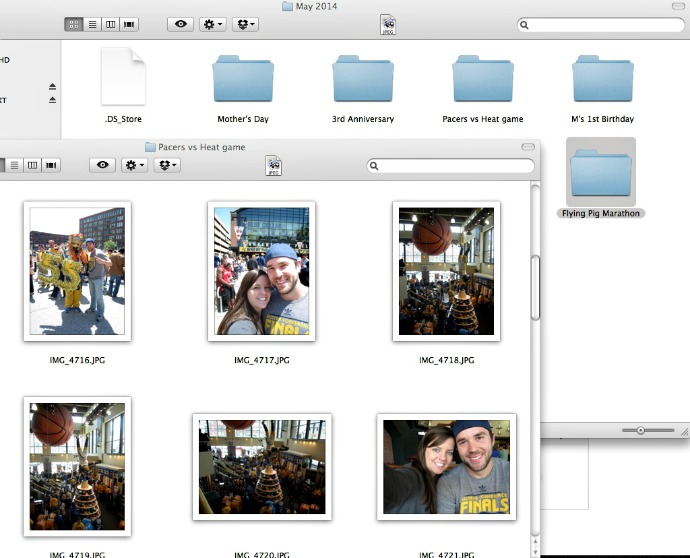


Tidak ada komentar:
Posting Komentar